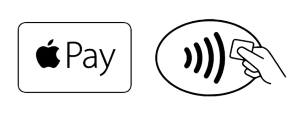Apple Pay
Touch and Go.
Fidelity Bank and Apple Pay are changing the way you checkout.
Apple Pay transactions are authorized with TouchID thumbprint security or your passcode. These transactions never use your card number.
After completing payments using Apple Pay, confirmations will appear in Wallet as will a history of your most recent transactions. As with any other debit card purchase, you can review your transactions through online banking and the mobile banking app.
Have questions? Call our customer service team at 316-265-2261.
*Apple Pay is compatible with these devices. |
||
Products |
In Apps |
In Stores |
|
iPhone |
||
|
Apple Watch |
||
| iPad iPad Pro, iPad Air 2, iPad mini 4, iPad mini 3 or later iPad models |
||
Apple, the Apple logo, and iPhone are trademarks of Apple Inc., registered in the U.S. and other countries. Apple Pay and Touch ID are trademarks of Apple Inc.