CREDIT CARD BALANCE TRANSFERS
Requesting a balance transfer
5/6/2024There are many reasons to request a balance transfer to your Fidelity Bank Visa® credit card. Perhaps you want to consolidate your debt into one place, take advantage of the competitive interest rate or no longer need the other credit card. No matter the reason, we make it easy to move the balance over to your Fidelity Bank Visa.
How to request a balance transfer
Request a balance transfer online in minutes by following these steps:
1. Login to your Fidelity Bank Visa credit card account. You can do this directly in online banking through the convenience of single sign-on by clicking the credit card account tile or through the account access portal.
2. Select “Request a balance transfer” from the shortcuts menu.
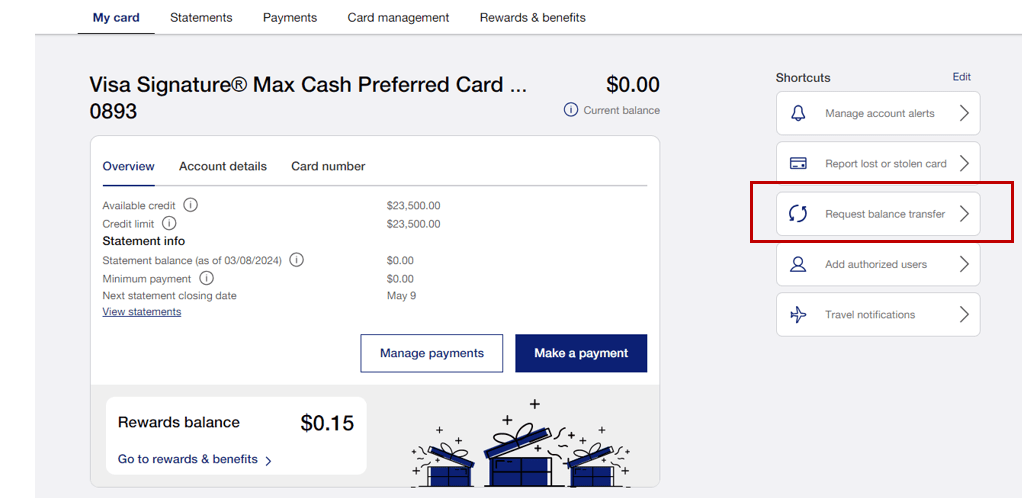
3. Review available balance transfer offers and select the one that is right for you. Read through the details of the different offers available for your credit card and use the helpful calculators to estimate your savings.
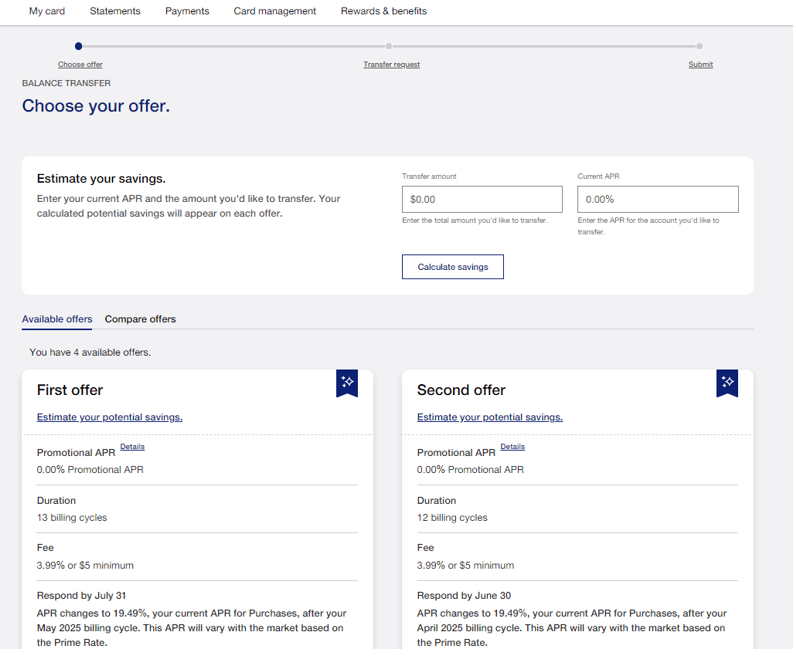
4. Enter in the payee information for the card from which you are transferring the funds and the balance transfer amount. If you do not see your credit card provider in the dropdown list, you should enter the payee information in the fields provided. For example, if you are transferring a balance from your old Fidelity Bank/Pinnacle Bank Mastercard, you would enter the following information:
Payee name: Pinnacle Bank
Street address: PO Box 306005
City: Nashville
State: Tennessee
ZIP code: 37230-6005
Account number: Your full 16-digit card number
Transfer amount: The balance amount you would like to move to your Visa® credit card
NOTE: You may request to transfer balances from multiple credit cards by selecting “Add another transfer.”
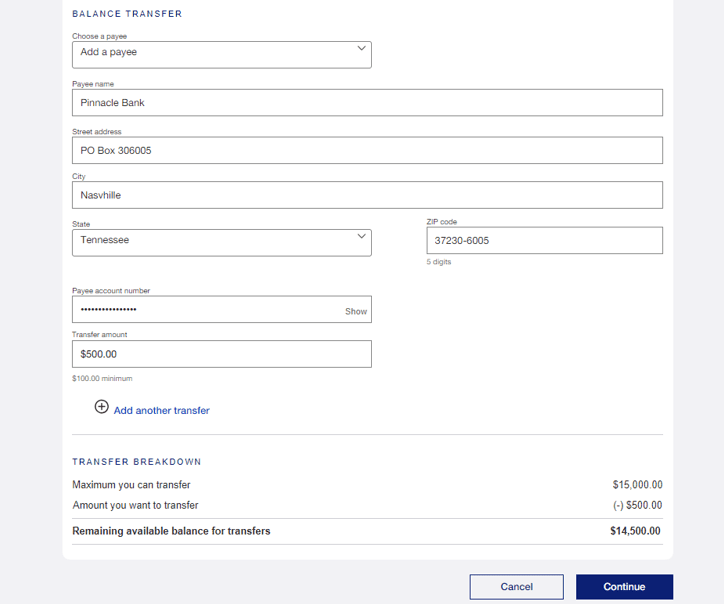
After entering the information, click “Continue.”
5. Review the transfer details and submit your request. Please verify that the offer, payee information and transfer request amount are correct. You should also review and save the balance transfer terms and conditions.
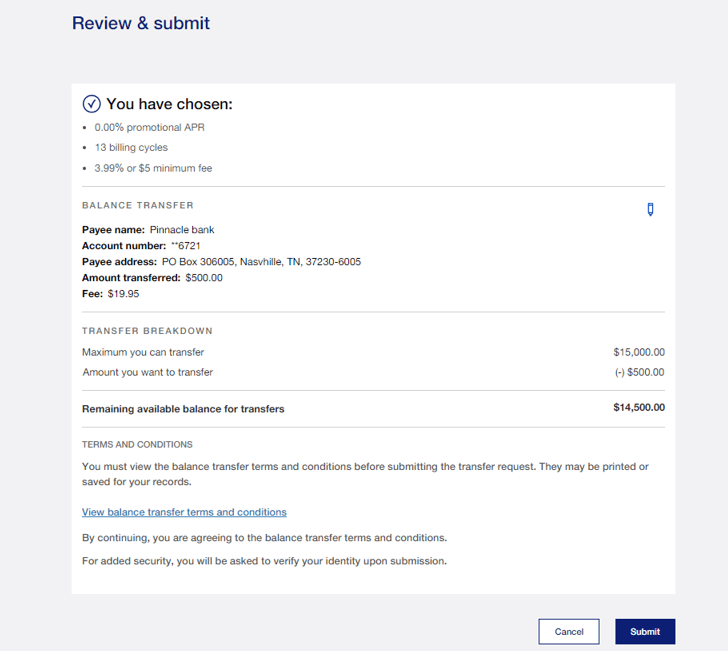
Click “Submit” to move to the final step.
6. Verify your identity. For added security, you will be asked to verify your identity upon submission.
After reviewing your balance transfer request, Cardmember Services will let you know if your request was approved via email.
Need assistance with your balance transfer?
Contact a member of our customer care team at 1.800.658.1637. We stand ready to serve.


